See the former STEP!
(6) For example, if you want to download a youtube video clip as 3GP format, just click the 3GP button as the picture shows(of course if you need FLV format, click the FLV button. Remember to change to the same extension in the following step). The INFORMATION BOX tells you to change the extentions to the format you need in the next step. Just click yes and continue.
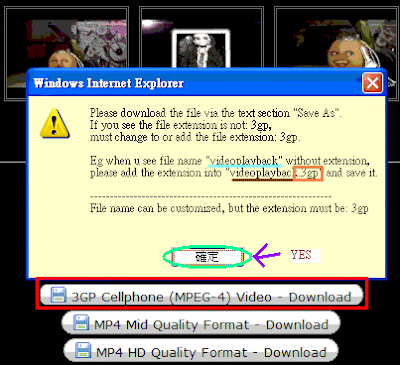
(7) As the pic shows to you, right-click the save line and use "SAVE AS" to save your video file.
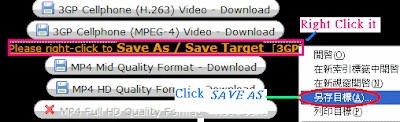
(8)Save the file on the desktop. Remember to change the extension.
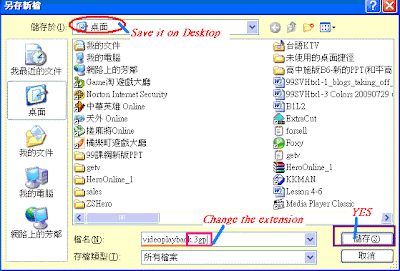
(9)See! The 3GP video is sucessfully downloaded to your desktop!
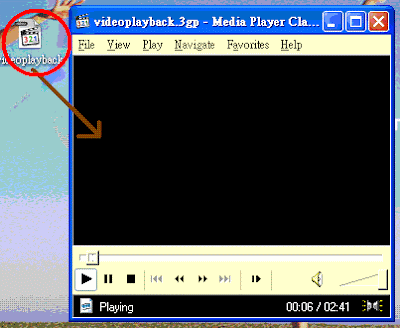
What?! Your PC player can't play the file?! Plz read ME!
Wanna try easier way to use Getv: The direct download
以下的雷文廣場getv熱門資訊也別錯過:
寶寶吵架 外國寶寶們吵得好有道理喲
紫色閃電 大自然的美麗奇景
玉米片UFO 竟然有像玉米片的好吃幽浮
真人魁地奇 哈利波特小說金探子 真有其景
接吻竟然要小心 接吻病
沒有留言:
張貼留言